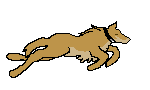Post by spottedlion10 on Apr 6, 2013 19:01:12 GMT -5
This is a guide on how to make presets quickly and simply.
Mind you, I've been doing this for a while so it might be hard for me to "dumb" it down, as they say.
Mind you, I've been doing this for a while so it might be hard for me to "dumb" it down, as they say.
What you need:
- A good art program that allows you to draw or edit (NOT Paint)
- Free time in your day so you can spend it on making the preset
- Some music or entertainment while you work
- And breaks

First off, download the provided files:
www.mediafire.com/?q4bbwwlknseg6x8
When you are done downloading the files, where it says Username_Charactername, replace Username with your username, and Charactername with your characters name.
This also includes inside the text documents, which you can open with Notepad (most users have this, so I will assume you do.)
After you do that, go into Media > Materials > Textures, and place the picture documents inside there.
Put the presets Mat file in Media > Materials > Scripts.
And last but not least, put the campaign in your Game > Release folder (Or whatever file holds the other campagins).
After you place all the files in the correct places, look inside your Campaigns.CFG file and paste in this code:
[Charactername]
Username_Charactername.campaign
Then close and save.
Reminder: replace Username with your username, and Charactername with your characters once more.
If everything was done correctly, the preset should look like this (or simular, depending on what body parts you use):

If not, go back and redo all of it.

Once you have got everything right, it's time to edit the presets textures! Goodie goodie.
No one likes thiefs. Wether it be a character from a comic or something, DO NOT make a preset unless the character belongs to yourself! Trust me, people can tell, and some servers might report you for it.
kito.forum.com.bz/t7-playable-character-uv-texture-maps is VERY useful for when you are trying to make a preset. It provides the structure for your preset, to show where everything is and where you should draw or not.
I myself cannot help you with editing the picture files, that is up to you to do. And it's not hard, either, as long as you go along with the UV's the KITO thread provides.
There are many codes for presets that you can get. Some make your preset glow, have transparent or animated areas, and sometimes both transparent and glowish looks. I will not provide those codes, it is up to you to find them yourself.
I wish you luck in making your preset, and hope I helped you out. This is the best I can do to make preset making simple.